What do you do if your printer is broken?
At Capital Document Solutions, we are proud of our reputation for providing exceptional local service and support.
When you choose Capital as your supplier and service provider, you get more than just first rate document solutions.
We have a team of highly skilled professionals who are always on hand to help.
So what exactly do you do when you inevitably encounter a problem with your photocopier, printer or scanner?
We will take a look at the 5 most common problems if your printer is broken – and what can you do.
Printing takes too long

Many things can slow print times, such as high-resolution images, which hold more data for your PC and printer to process. Consider if the image always needs to be printed out at the highest resolution, and if not, save that for presentations and also in-house collateral. However, if you do need frequent high-complex images printed, consider adding memory to keep your printer humming along.
You can also switch from two-sided to simplex mode. You’ll use more paper, but one-sided printing takes considerably less time.
Your driver can determine speed outcome, too. High-end printers are available with a choice of drivers including PostScript, PCL and/or the manufacturer’s host-based driver. In general, PCL is best for faster office printing and PostScript is better for graphics intensive applications and industries.
Paper jams
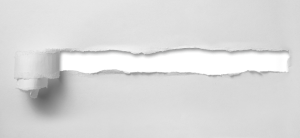
Your User Guide (found in a pocket on the back of Capital’s devices) will walk you through the process when you find yourself in a jam. Start by inspecting the paper path and remove any stuck material, being careful to take out any jammed paper straight and without tearing it. If it’s caught between rollers, follow the guide on how to release the pressure.
If it’s a misaligned paper that caused the jam, remove the tray to make sure the paper is positioned correctly and reset the tray.
As a rule, you should always ensure the type of paper being printed is supported by your printer. And also remember to store your paper where it’s dry to avoid moisture that can make printing difficult.
Bad looking prints

There are some easy fixes for better quality printing. If your issues persist, the problem is more likely to be due to supplies or hardware.
Check your print driver to make sure you have the correct paper or media selected. Double check that the paper loaded in the tray matches the type selected in the printer driver. Check out your toner cartridges, imaging unit(s) and the fuser for damage. Finally, if you’ve got smudge marks, print several blank sheets of paper and they will eventually fade away.
My printer isn’t printing

First, check that you sent the print job to the right printer; you may very well be sending dozens of documents in the next department’s device. To make your main printer your default, click navigate to Printers and Faxes in Windows®. Right-click on your printer icon and select Set as default printer.
Did you check that there’s enough—and the correct kind—of paper in the tray? While you’re at it, make sure your printer is on and that all cables are secure.
And finally, if your printer just won’t print or your print job seems stuck in the queue, the easiest solution is to restart. Reboot your computer. If that doesn’t work, turn off your printer for a few minutes before switching it back on.
Old and/or outdated technology

In this case, it may just be time to let go. When you’re ready for a replacement, you can get in touch with your Capital Account Manager, or contact our main line on 0800 844 744.
Printer broken? We’re here to help
Just call us on these service numbers about absolutely any technical issues you may have or any questions regarding your device.
You can contact our service teams on the below numbers if you need to log a software, multifuctional device, or printer support problem.
- Edinburgh: 0131 557 4454
- Glasgow: 0141 418 5577
- Aberdeen: 01224 576 090
- Inverness: 01463 710 595
About our technical support
Document solutions are becoming more complex and part of the IT infrastructure.
Whether we assist you by phone or on-site, we’ll be sure to respond promptly to ensure you remain productive. Our exceptional local service and support is what sets us apart from others.
Our service and support contracts include:
- Hardware and software support and also maintenance
- On-site support
- Fast emergency response
- Preventative maintenance
- MCP qualified technicians
- Manufacturer trained engineers
- Remote fault diagnosis and administration
- Flexible service level agreements, tailored to your requirements

Finally, some printer is broken content is from 5 quick fixes for the most common printing problems.



